Fluent Search version 0.9.50.0
Fluent Search version 0.9.50.0
More Commands
You can now find new commands using the Command search app - Shutdown, Restart and Media Controls.
Auto Search Mappings
Fluent Search will can now automatically create search mappings based on historical usage, for example - "w" -> "whatsapp", when searching "w" the actual search will be "whatsapp".
Improved Search Box
The auto completion feature now has different visuals and will also work on part of the text, allowing inserting tags mid search easily.
Improved Search Delay
In order to reduce CPU usage, Fluent Search is delaying the search until you actually finish typing. In previous versions you could adjust the delay by choosing a static value (e.g. 100ms) or let Fluent Search adjust it automatically. With this version, Fluent Search will instantly search if you are searching for frequently used search or using Search Mapping.
Full changelog
- New Feature - the Command search will now find common operations such as Shutdown, Restart, Mute, etc.
- New Feature - Fluent Search will now automatically create search mappings for your popular searches e.g - You search frequently for "music" then a mapping of "m" -> "music" will be created
- When searching for mapped text or empty text there will be no delay to the search operation
- When searching for frequently used searches there will be no delay to the search operation
- Added an option to completely disable search delay (Settings -> System -> Search Delay)
- When increasing the search result view (by dragging the splitter) you will see additional information next to the result name
- Using the "Keep window size after restart" settings in Appearance will also keep the search results view width as well
- The auto complete in the search box will now auto complete searches from history (in addition to search tags)
- The auto complete in the search box will now auto complete for additional words as well, for example - searching "myfolder dire" will auto complete the "directory" tag
- You can now use the auto complete to complete the search by clicking the right arrow (previously it was only used for tags)
- Improved file search speed and consistency when using Everything as file indexer
- Improved file search scoring algorithm
- The file search will now prioritize special directories (e.g. Downloads, Desktop, Music)
- The search tag will not reset when opening the search window in less than 10 seconds from last time it was open
- All keyboard keys are now supported as hotkeys, including single key of all keys (except - WIN key)
- Todo search results will now prioritize tasks by last modified time (this can change depends on the ML model)
- Fixed a bug that custom search tag search results will not work after restart
- Fixed a bug that the app search won't find URL based shortcuts (e.g. Steam games)
- Fixed a bug that the app search returned duplicate results
- Fixed a bug that tooltips in the settings window showed blank tip
- Fixed a bug that the search operations pane was not fully presented vertically
- Fixed a bug that sometimes the order of search groups were not correct
- Fixed a bug that pressing Tab many times in the settings window caused it to crash
- Breaking - due to changes to the custom search tags, it's previous history will be deleted once you install this version
Thanks for all the feedback!
Feel free to contact me for any suggestion/issue on support@fluentsearch.net
.jpg)