Fluent Search version 0.9.89.0
Fluent Search version 0.9.89.0
Sorry, it took so long, this long-awaited update will bring a lot to make Fluent Search feel more polished.
It's been a year since Fluent Search was first released! Hope you guys can see the improvements as well.
Many, many, many... performance improvements
I know you read that in every version, and you probably think "Adir are you messing with us?", and the answer to that is probably yes.
Jokes aside, to make these performance improvements more measurable here are some charts, because why not -
Startup time
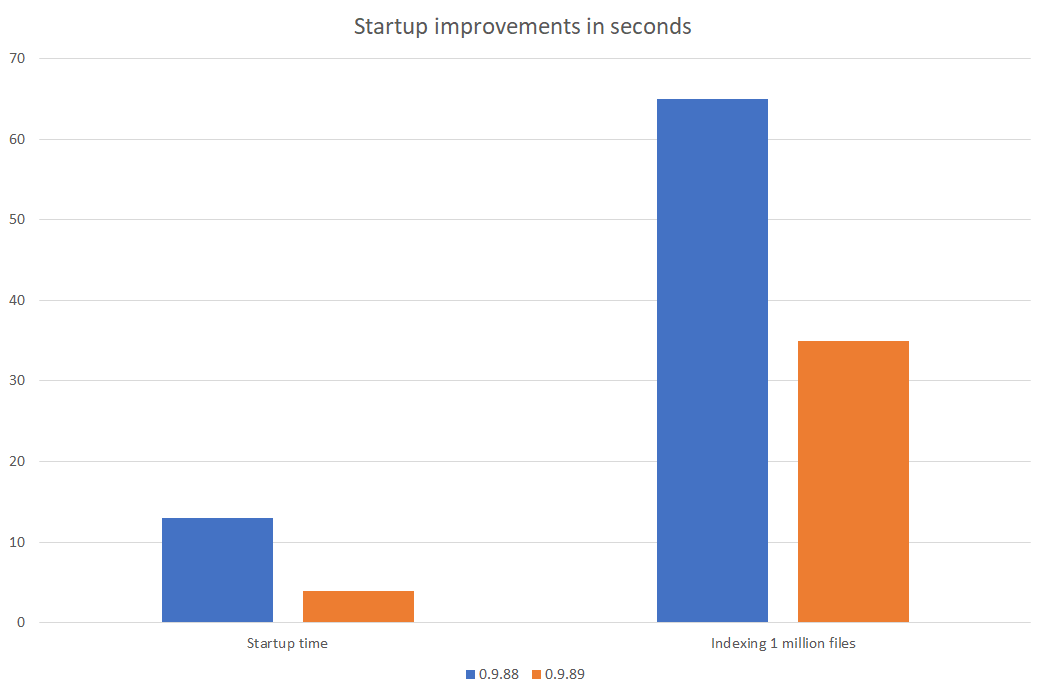
Search
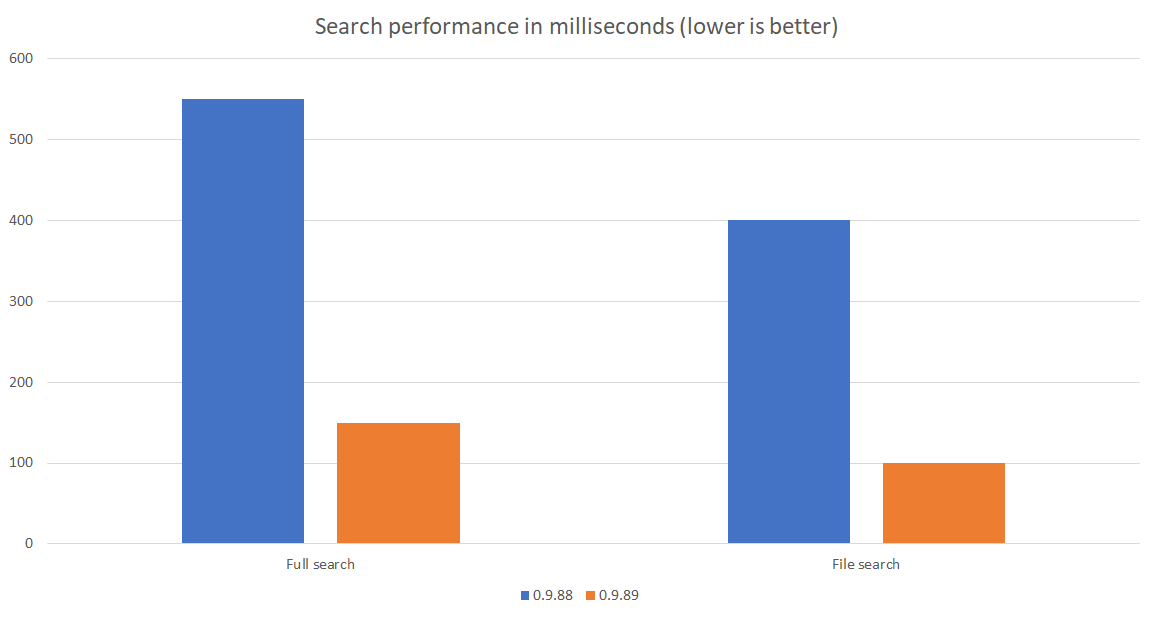
Memory usage
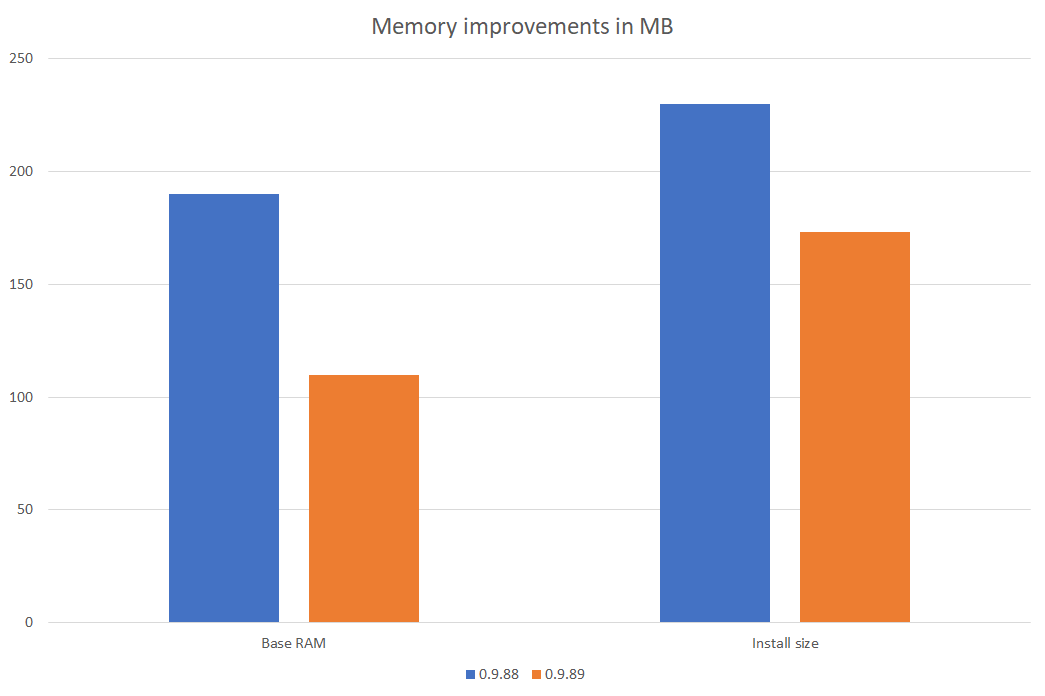
Themes
In case you weren't confused yet with too many customization options, here are more - themes, predefined good-looking templates that will change all your appearance settings.
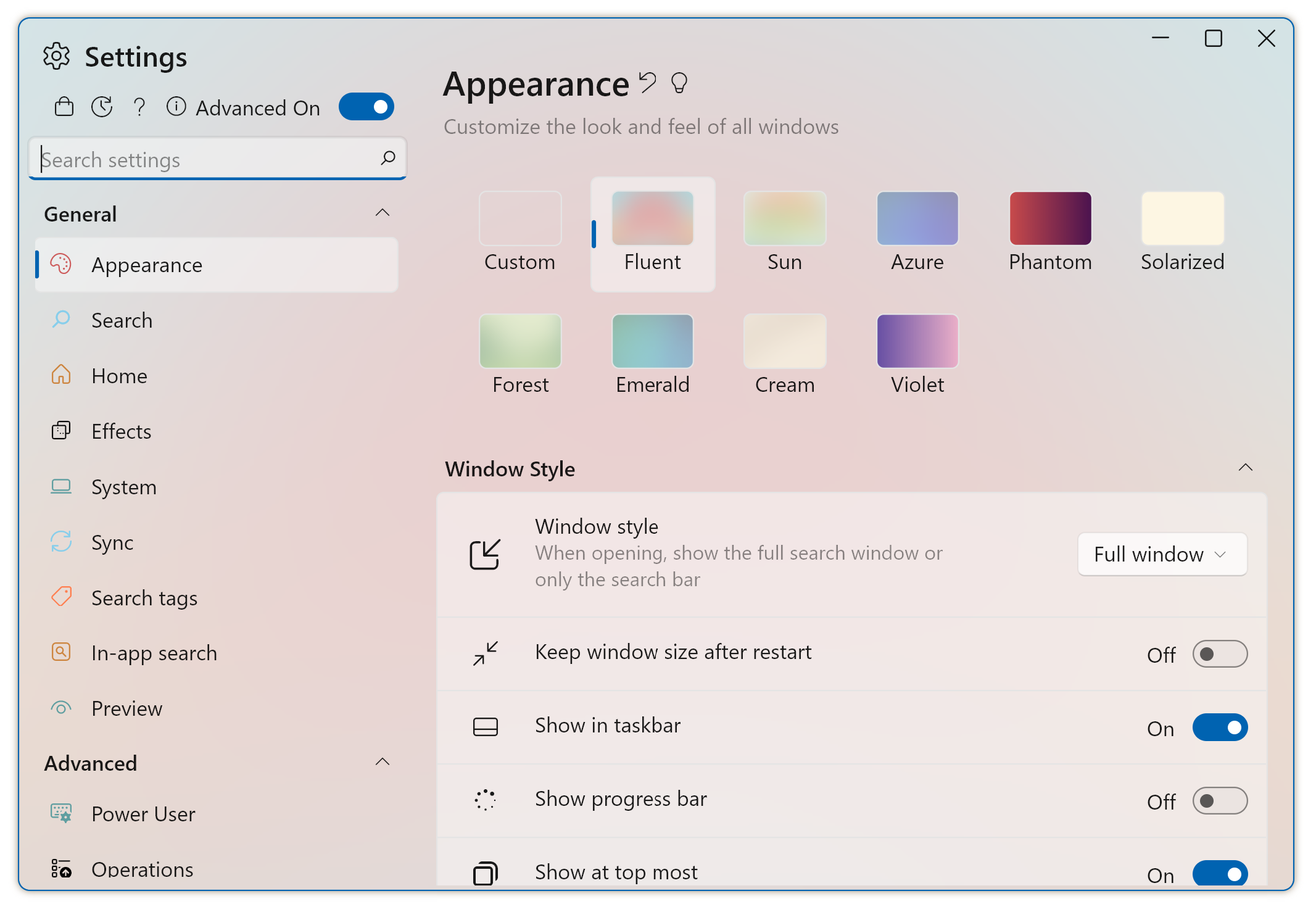
Animations
Fluent Search will now have show some animations when opening, searching, or interacting with results. The animations are very minimal and can be disabled or tuned in settings.
Gaming mode
Tired of blaming Fluent Search when losing a game (I do)? Introducing - gaming mode.
Enabling through the system tray menu, when enabled Fluent Search will stop listening to all hotkeys and stop all background activity.
Accessibility support
Added proper dedicated implementation of text to speech for users who can't rely on visuals.
To enable Fluent Search speech mode press - Ctrl+Alt+Shift+A
Screen search - OCR
When using the in-app search hotkey and Screen Search is enabled, you will now get results from a text on your screen using OCR.
OCR is Optical character recognition and is the ability to extract text from an image (screenshot).
Full changelog
- Greatly improved the rendering performance
- Greatly improved the performance of search
- Greatly improved the performance of file search
- Memory usage has been greatly reduced
- Animations - all windows have new subtle animations to improve smoothness (need feedback), you can disable animations in settings
- Improved the performance and accuracy of the machine learning model
- New feature - gaming mode - enable through system tray menu, when enabled Fluent Search will stop all background processing, reduce memory usage, and stop listening to any hotkeys
- New feature - Screen Search using OCR - when searching in process, and the Screen Search app is enabled, it will search in the process using OCR
- Added support of "Speech mode" - using this mode, visually impaired users will be able to use Fluent Search easily. Do NOT enable this if you don't need it, it will change your settings
- The installation size has been reduced by 107MB
- When searching for a full directory path-
- If the directory exists FS will show a result for it above files inside
- If the directory does not exist FS will show a result to create it including all sub-folders
- All Fluent Search windows components are now rendered by FS -
- This allows truly rounded corners in Windows 10 as well
- Acrylic blur effect will now apply to context menus and drop-down lists
- You can now use Acrylic blur and Transparent effects in Windows 11
- Search algorithm has been improved, it now takes into account word breaks, e.g. "MyFile" will show higher than " Myfile" when searching for "file"
- File search algorithm has been improved, junk files will be less prioritized automatically, recently changed files will be more prioritized
- Prioritization settings has been changed - it no longer uses numbers but a value list - ignore, low, normal, high, very high
- Reduced index database size when using Fluent Search indexer
- You can now use the "pinned" or "suggested" search tags to search in each part of the home screen
- Color picker setting input text will no longer require hashtag at the beginning
- Added setting "Prioritize files based on time"
- Added new setting - "Open folders in existing Explorer window" in Files settings
- Added new setting - "Reduce memory usage" - which will cause FS to clean up memory as soon as it's hidden, this may hurt performance
- Added support for 3rd party preview modules, you can install them through the plugins manager
- Preview modules has now option to instantly show preview without any hotkey required! This can be configured per module like images, text, etc.
- All windows now support the following key gestures - Ctrl+Plus/Minus for controlling font size
- Increased the opacity of all secondary text colors (e.g. Settings description) for better visibility
- The calculator search app will now also convert decimals to hex/binary (you can do the other way by specifying "0x"
- The calculator search app will now accept 'x' as multiply sign #256 for hex or "0b" for binary)
- Key handling in the search window has been reworked, navigating the search window using keyboard should feel smoother (this should fix the issue that some custom key gestures were not working due to conflicts)
- Improved performance of adding new To-Do item
- Improved To Do search speed and performance
- Changed To Do results to show based on creation time
- Calculator will now take, as decimal sign
- Operation gestures will now align to the right
- You can now enable/disable any UI element in Process Search
- The system tray icon will now change based on Windows theme
- Clipboard plugin - has been fixed and has a new option to clear all results
- Kill plugin - has been fixed and you can now kill processes as admin
- Fixed hotkey listener control not accepting ALT correctly
- Fixed a bug that registering Win key could cause an issue with other programs invoked by Win hotkey
- Fixed a bug that moving Fluent Search windows while mica is active was lagging
- Fixed a bug that downloading plugins were not working for some users
- Fixed a bug that the search bar operation pane would not fully show in some cases
- Fixed a bug that ClickOnce apps were not shown in-app search (their icon will be missing)
- Fixed a bug that removing folder tag did not work
- Fixed a bug that folder tag rename did not start after restart
- Fixed a bug that exporting settings could crash Fluent Search
- Fixed a bug that some key text representation was incorrect (Oem2 instead of Question)
- Fixed a bug that some App results were not correctly scored (E.g. Wordpad and Word)
- Fixed a bug that files result focus did not work
- Fixed a bug that Appx installation was not creating the file indexer service
- Fixed a bug that sometimes some file icons were kept in memory causing a slight increase in memory usage
- Fixed a bug that using 3rd party indexer while FS indexer was still running caused the updater to fail
Thanks for all the feedback, I truly appreciate it!
Feel free to contact me for any suggestion/issue on support@fluentsearch.net
Join the discord channel - https://discord.gg/W2EuWvD6GD
Feel free to share feedback or suggestions in Github - https://github.com/adirh3/Fluent-Search/
.jpg)