Fluent Search version 0.9.90.0
Fluent Search version 0.9.90.0
So after 489 iterations, this update is finally available, I hope you're excited as I am!
Tasks
Felt the need for more power? your wish is granted. Using Tasks you automate and extend all of Fluent Search
functionality!
Tasks are built using triggers and operations, once a trigger fires it may invoke a chain of operations.
Expect full documentation soon, for now, you can read here.
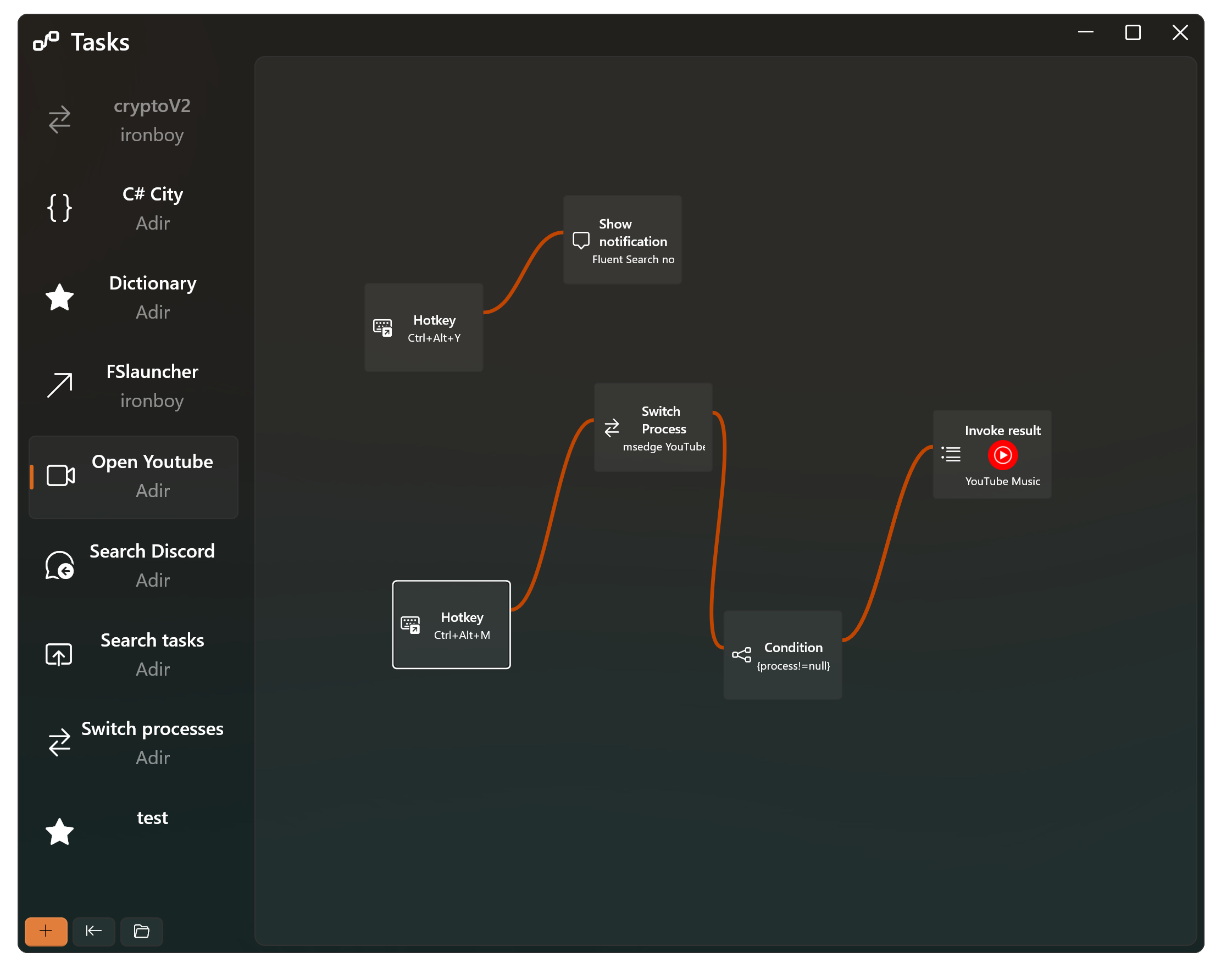
Design
Improved design language, Fluent Search UI will be more minimal by default.
Colors and themes have been improved to look better regardless of the selected color scheme (Dark/Light).
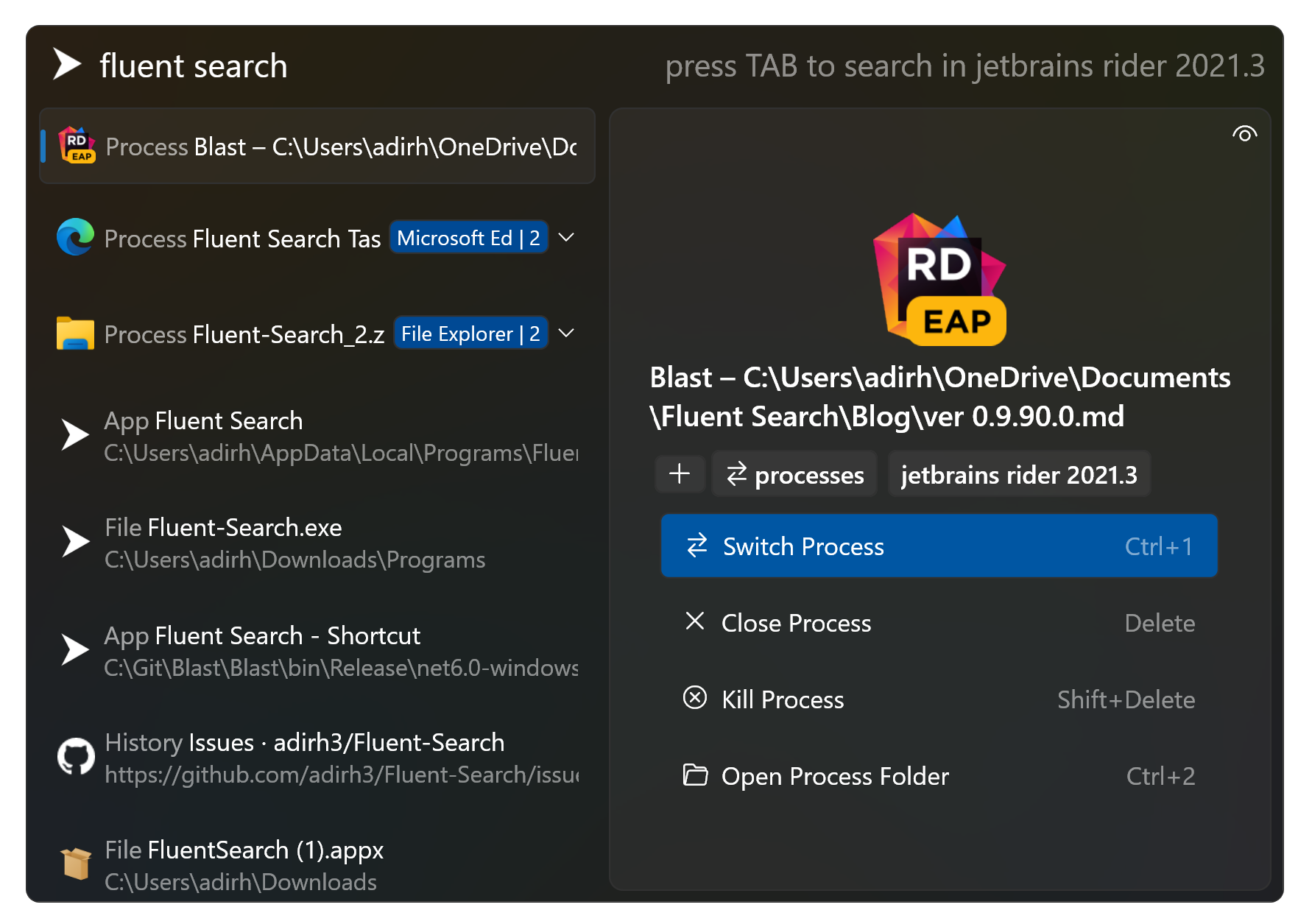
Stability
Fluent Search is steadily approaching version 1.0.0, stability, performance, and localization are my top priorities.
You can expect a much more stable experience from this update, bringing over 100 bug fixes, find more in the changelogs.
Customizable text preview
This update brings many improvements to the preview feature, the first thing to note is that enabling preview is now done
using ALT instead of Space.
The text preview now can be customized to your liking, supporting multiple themes, text highlighting for different file
types and more.
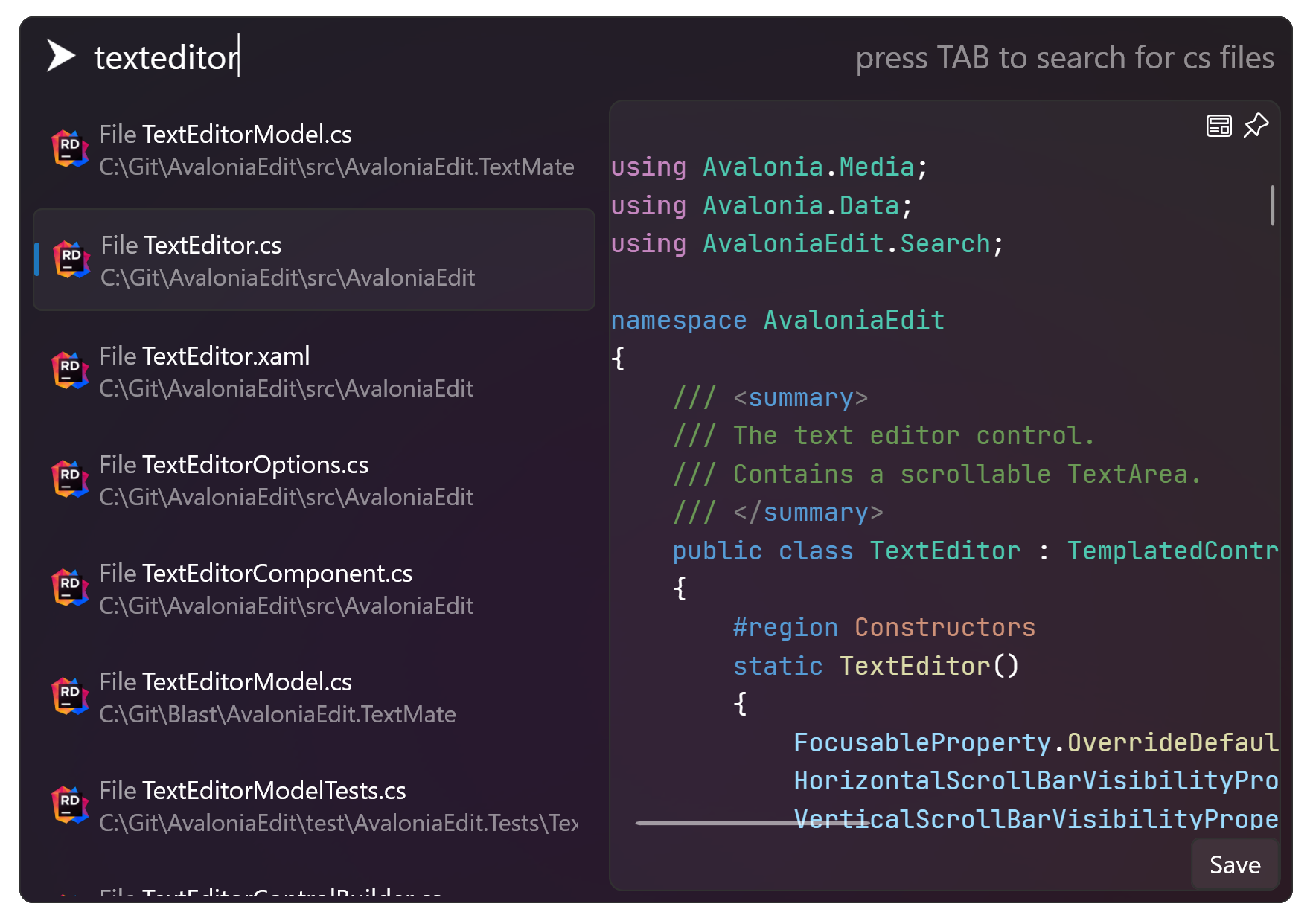
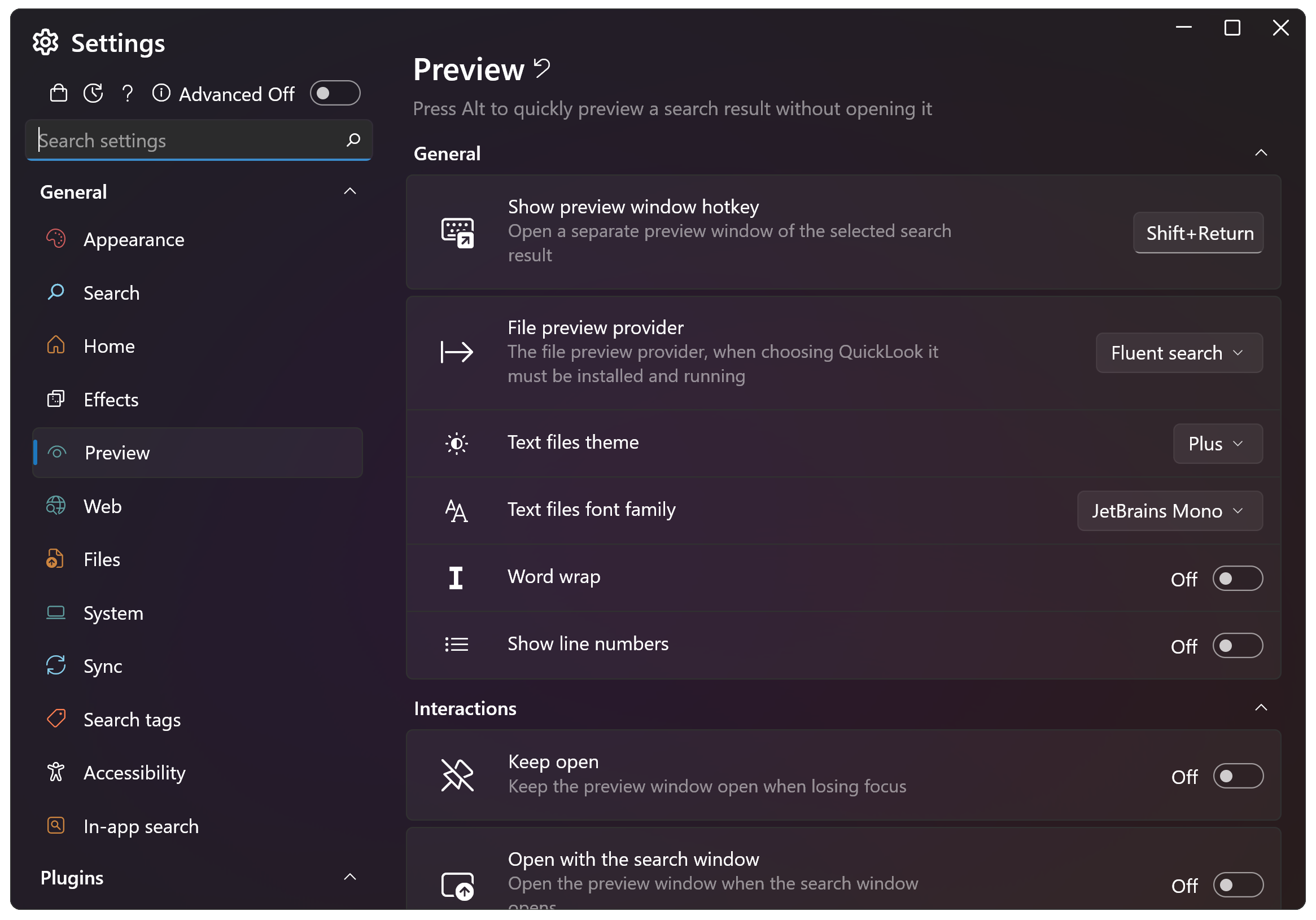
Context pasting
Most of you are aware of the "Copy context" feature and have been waiting patiently for the "paste" right?
It's finally here, by default it's set to Ctrl+Shift+G, using that you can copy the context of a window to another one!
Context can be folder path or URL of a browser.
Improved accessibility
Fluent Search is greatly useful for visually impaired users.
I am committed to keeping adding support for accessibility for all features, making sure Fluent Search is accessible
for everyone.
Full changelog
- New feature - Tasks, extend, and automate Fluent Search, read more
- New feature - Customizable text highlighting in the Text preview module, almost all common languages are supported
- New feature - "Keyword mode" in Settings -> Search tags. Make search tags insert as keywords "searchtag search"
- New feature - "Paste context", using a hotkey (default Ctrl+Shift+G) you can now "paste" the last context of the file managers/browsers. You can also set FS to automatically keep the path of the last focused explorer to paste it in dialog or a different window
- New feature - "Zero latency mode" in Settings -> Search, this will make Fluent Search try to show results without any consideration of current CPU usage
- Design - Fluent Search design has been improved and is now more minimal
- Effects and colors have been improved to look better regardless of the selected color scheme (Light/Dark)
- Machine learning will now apply between each result, resulting in better accuracy
- Speech -
- All windows now have basic support for speech
- Speech mode now has support for using sound effects
- Speech now enables with Ctrl+Shift+Alt+1, or by giving the -speech mode argument to FS executable
- IME support has been added
- Overall performance has been greatly improved
- New Setting - "Adjust search window height based on results" in Settings -> Appearance #268
- "File extension tags" has been changed to "File search tags", you can now configure a path to search in addition to extensions and search type (files/folders/any)
- Added changelog link to the about window #474
- Added easter eggs (part 1)
- Added new Setting "Show result information" in Search settings, controls whether to show/hide result information such as file paths below the result name
- Added new Theme "Default" - changes FS to default look
- Added operations for sign off and sign out in Power options
- Added setting "Disable app background caching" in Settings -> Apps
- Added setting to enable High Contrast mode in Accessibility settings
- Added support for ZDSR speech output, using the setting "Use ZDSR"
- All accent colors has been changed to follow the Fluent design guidelines
- Cached results will no longer keep the last selected operation #437
- Calculator will not show insignificant zeroes #372
- Changing transparency effect to Blur/Mica will now automatically disable "Use wallpaper background" as it's too confusing
- Drop shadow effect has been improved and popups will now have it as well
- Improved the home screen loading speed
- Improved the ordering of file results when using "Order files based on the time"
- Improved the performance of settings tables #435
- Improved the plugins window, it now fully supports speech #475
- In-app search will now find elements from child popup windows
- Mica effect has been redesigned to look better regardless of the selected wallpaper and theme (dark/light)
- Moved all accessibility related settings to the "Accessibility" page
- New feature - "No render mode", for users that uses speech, Fluent Search will not render search results
- One Drive sync will now request access only to folder dedicated to FS #336
- Pressing Home/End while focusing the search results will focus the first/last search result
- Process results will now get suggested by the ML model
- Removed limitation of 3 keys for hotkeys
- Removed search delay on first 3 letters
- Removed the "Show all supported operations" setting, it's can be done now via Tasks
- Running Windows terminal as administrator will now work (note - other packaged apps will not work yet)
- Settings saving has been changed, settings will now save to disk as they're changed, compared to before where it would save only at specific times (like closing the Settings window or FS itself)
- Shutdown operation on Windows 11 will now act as the start menu does
- Sync settings will show "Restore" or "Backup" always when clicking the "Sync now" button
- The calculator app will use commas based on computer locale info
- The folder preview will support two modes - Icons and Details, similar to explorer #419
- The font names in the Font family setting will now show with the respective font family applied to them #417
- The home screen will now have scroll bar, so you no longer need to resize FS to fit more items int it (known issue - it looks weird on startup)
- Translator language tags will now get recommended after all other tags when typing
- Using "Interact with result on focus" setting will now work with list items (previously only Tabs) #403
- When in preview mode, pressing Escape will now focus the search bar #419
- When using a Theme and changing relevant appearance settings, FS will automatically switch to the Custom theme and keep the previous theme settings. This will allow you to customize existing themes
- When using FS indexer, FS will not longer try to load thumbnails for files in network drives
- You can now add EXE/LNK files to "Custom apps paths" in Settings -> Apps in addition to directories
- You can now drag and drop search results from anywhere (search results, home screen) into Icon settings (web, files, tasks, etc.) to copy their icon
- Fast screen search (Ctrl + M), will no longer show opacity for tags
- Fluent Search overall performance will now improve based on your usage
- Fluent Search will now follow Apps windows theme
- Fixed a bug that additional result information was not spoken
- Fixed a bug that all FS windows memory did not clean when closing them
- Fixed a bug that cached app results could show non-supported search operations
- Fixed a bug that changing some settings did not update properly in the UI
- Fixed a bug that Chromium Search app could crash when loading
- Fixed a bug that Chromium search would not fully search in case the Chromium browser was not having all relevant data
- Fixed a bug that closing the search window with Escape could cause other FS windows to close as well
- Fixed a bug that closing the settings window before FS finished to load could cause it to crash
- Fixed a bug that context menus did fully show when they contained too many items
- Fixed a bug that copying file content did not work #316
- Fixed a bug that disabling "search legacy apps" did not work #463
- Fixed a bug that duplicate search results could show #335 #338
- Fixed a bug that editing a Task did not show in the UI immediately
- Fixed a bug that enabling speech mode would disable process in-app search
- Fixed a bug that exact search tag was not always suggested
- Fixed a bug that Fluent Search could crash on background
- Fixed a bug that Fluent Search could crash while searching
- Fixed a bug that Fluent Search could stuck indefinitely in the background
- Fixed a bug that focus could be lost in some cases when using minimalistic user interface
- Fixed a bug that FS settings would crash when trying to show font that does not exist in the system anymore
- Fixed a bug that FS was matching Windows app theme
- Fixed a bug that gif images would not display as preview #470, note - playing the gif is not supported yet
- Fixed a bug that group results could duplicate
- Fixed a bug that hovering on buttons would cause it to flicker
- Fixed a bug that imported settings would not save in some cases
- Fixed a bug that imported settings would not save in some cases
- Fixed a bug that importing settings could cause FS to crash
- Fixed a bug that indexing a non-NTFS drive would cause the FS indexer to crash
- Fixed a bug that indexing only a non-NTFS drive would not work
- Fixed a bug that inserting tag after first word did not clean the trailing space
- Fixed a bug that Instant search would trigger when using ALT + letter #239
- Fixed a bug that invisible settings were still showing their borders in the UI
- Fixed a bug that logging into Microsoft account while being offline could cause FS to crash
- Fixed a bug that non NTFS drives would not index or index partially when installing the indexer after setting the indexed paths
- Fixed a bug that None transparency effect did not work #362 #351
- Fixed a bug that not all file results would show when using the Everything indexer #327
- Fixed a bug that opening a tag folder with Enter caused it to open at a wrong position
- Fixed a bug that pinned results could show twice #338
- Fixed a bug that popup windows were not showing fully #348
- Fixed a bug that popups would show with a big offset from where they should've been
- Fixed a bug that Portable updater could fail to install
- Fixed a bug that portable updating would fail due to indexer not properly stopping
- Fixed a bug that pressing down while focused on the last search operation would focus the search bar
- Fixed a bug that pressing Escape did not reset focus of preview pane
- Fixed a bug that pressing Escape to close some windows did not work
- Fixed a bug that pressing search hotkey while the search window is open would cause it to move
- Fixed a bug that pressing the right arrow key in the search bar cause jump to operations when not needed
- Fixed a bug that preview mode did not get properly focused #430
- Fixed a bug that preview modules table text columns were not read only
- Fixed a bug that prioritization rules did not apply to some cached results
- Fixed a bug that recent files for apps were not always loading
- Fixed a bug that removing tag folder from home screen did not remove tag in search UI for cached results
- Fixed a bug that renaming a file did not work correctly
- Fixed a bug that renaming file was always lower case
- Fixed a bug that resetting ML model did not take effect immediately (used to require restart)
- Fixed a bug that resize drag would not cancel when pointer is released #418
- Fixed a bug that reverting some table settings to default would not work after the first time you revert
- Fixed a bug that right clicking files in home screen would open Windows context menu
- Fixed a bug that search could trigger when all results are group results
- Fixed a bug that search tag folders would get populated with same result many times, causing remove to seem to not work #425
- Fixed a bug that search text case sensitivity did not apply to command results
- Fixed a bug that search text was showing for a moment when using "Clear search on hotkey"
- Fixed a bug that searching for file types was not working when the focused process search was enabled
- Fixed a bug that searching with diacritics for files would not work
- Fixed a bug that selected theme would change to "Custom" on startup
- Fixed a bug that selecting a search result in a group could cause the results to re-order
- Fixed a bug that setting page icons did not change with dark/light modes
- Fixed a bug that setting saving could fail in some cases
- Fixed a bug that setting tables did not resize properly when adding items
- Fixed a bug that setting tables did not show the vertical scrolling bar
- Fixed a bug that setting voice synthesizer that does not exists on the system could cause FS to crash
- Fixed a bug that settings description tooltip would not show
- Fixed a bug that settings would reload multiple times on startup when sync settings was enabled
- Fixed a bug that some empty "Other" setting categories were showing in the Settings window
- Fixed a bug that some files were not indexed by the FS indexer
- Fixed a bug that some groups may appear twice #335 #338
- Fixed a bug that some results that are not pin-able had the pin icon
- Fixed a bug that some URL files icons were not loading #426
- Fixed a bug that sometimes command results showed with wrong search tags
- Fixed a bug that sometimes processes search would fail to find processes
- Fixed a bug that sometimes selecting search operation with mouse did not work
- Fixed a bug that sometimes uninstalled apps still showed when searching
- Fixed a bug that speech mode could cause FS to crash
- Fixed a bug that speech of Button controls was saying only the hotkey
- Fixed a bug that Sync setting option would show when disabling sync
- Fixed a bug that sync settings could cause FS to crash
- Fixed a bug that syncing home screen pinned results/folders would fail
- Fixed a bug that syncing settings could cause FS to crash
- Fixed a bug that syncing settings could fail when the setting file was not available locally
- Fixed a bug that System setting search did not work unless it was set to Both
- Fixed a bug that system tray icon showed when explorer.exe restarts and Show system tray icon is disabled
- Fixed a bug that the confirmation window did not show correctly
- Fixed a bug that the custom web search provider was not showing properly when a non custom one was selected
- Fixed a bug that the Everything indexer could stuck in a long search #404
- Fixed a bug that the file indexer could crash when file had a non Win32 create/modified times
- Fixed a bug that the FS indexer service would not always be synchronized with the client, potentially causing non-NTFS files to be missing
- Fixed a bug that the restart FS button did not show when changing some settings
- Fixed a bug that the right side pane's scroll viewer would stay when toggling preview
- Fixed a bug that the selected search result was sometimes not showing when using "Search bar only" #242
- Fixed a bug that themes did not correctly apply on startup
- Fixed a bug that themes thumbnails could sometimes fail to show in the Settings window
- Fixed a bug that tooltip of setting description would not show on some settings
- Fixed a bug that tray icon did not change based on Windows theme on startup
- Fixed a bug that UI background cache could fail to index all elements
- Fixed a bug that UI in-app search did not work when disabling in-app element caching in Processes
- Fixed a bug that using copying directory to file dialog could trigger when not needed
- Fixed a bug that using indexing only a sub-path of NTFS drive would cause indexing of the whole drive
- Fixed a bug that using Search Bar Only with Reset Search would cause the bar to not open until second letter
- Fixed a bug that using the file Text preview could cause FS to crash
- Fixed a bug that when disabling Use GPU, acrylic borders would show around popups #453
- Fixed a bug that when enabling Sync for first time and picking "Restore" it did not restore Tasks
- Fixed a bug that when indexing a non NTFS drive and the FS indexer service did not start with Windows, it would potentially not index all files of that drive
- Fixed a bug that when maximizing Fluent Search windows the rounded corner, drop shadow design stayed
- Fixed a bug that when minimizing the right side pane, clicking on pin results wouldn't work
- Fixed a bug that when uninstalling the FS indexer the UI buttons did not update to "Install service"
- Fixed a bug that when using Instant search in Explorer, sometimes the first letter of the search would show at the end if you type fast enough
- Fixed a bug that when using preview to open with search window it would always steal focus from the search window #459
- Fixed a bug that when using Start Minimized and disabling animations, FS would start not minimized #420
- Fixed drag and drop in home screen, it will no longer show popup effect
- Fixed the min width of the search operation pane #364
Thanks for all the feedback, I truly appreciate it!
Feel free to contact me for any suggestion/issue on support@fluentsearch.net
Join the discord channel - https://discord.gg/W2EuWvD6GD
Feel free to share feedback or suggestions in Github - https://github.com/adirh3/Fluent-Search/
.jpg)