Fluent Search version 0.9.91.0
Fluent Search version 0.9.91.0
Sorry, it took so long, this version has been in the oven for over 5 months with over 100 nightly releases.
From now on, there will be monthly stable updates until 1.0.0 is finally released!
Localization
Translation
Fluent Search is already being used across the globe and many users expect a fully localized app.
With the help of amazing volunteers Fluent Search was translated to Chinese and Spanish!
Special thanks to @ltuxer and @drac for translating over 1800 keys.
If you'd like to help translate Fluent Search to more languages, please reach out to me via mail - support@fluentsearch.net, or Discord.
The translation is done via Tolgee, an amazing open-source app for localizing apps.
Chinese and RTL support
RTL support and Chinese text rendering and processing are finally supported!
In addition, a Chinese Pinyin search is also available in Settings -> System -> Enable Chinese support.
Pinyin search examples -
- Initials search - "zw" matches "中文"
- Full Pinyin - "zhongwen" or "zhongw" matches "中文"
- Partial with space - "zho wen" or "zhong wen" matches "中文"
Web preview
Need to quickly look at a bookmark or a search result? You can now view websites directly inside Fluent Search!
To use it, simply search for any web-related result and enable its preview using ALT.
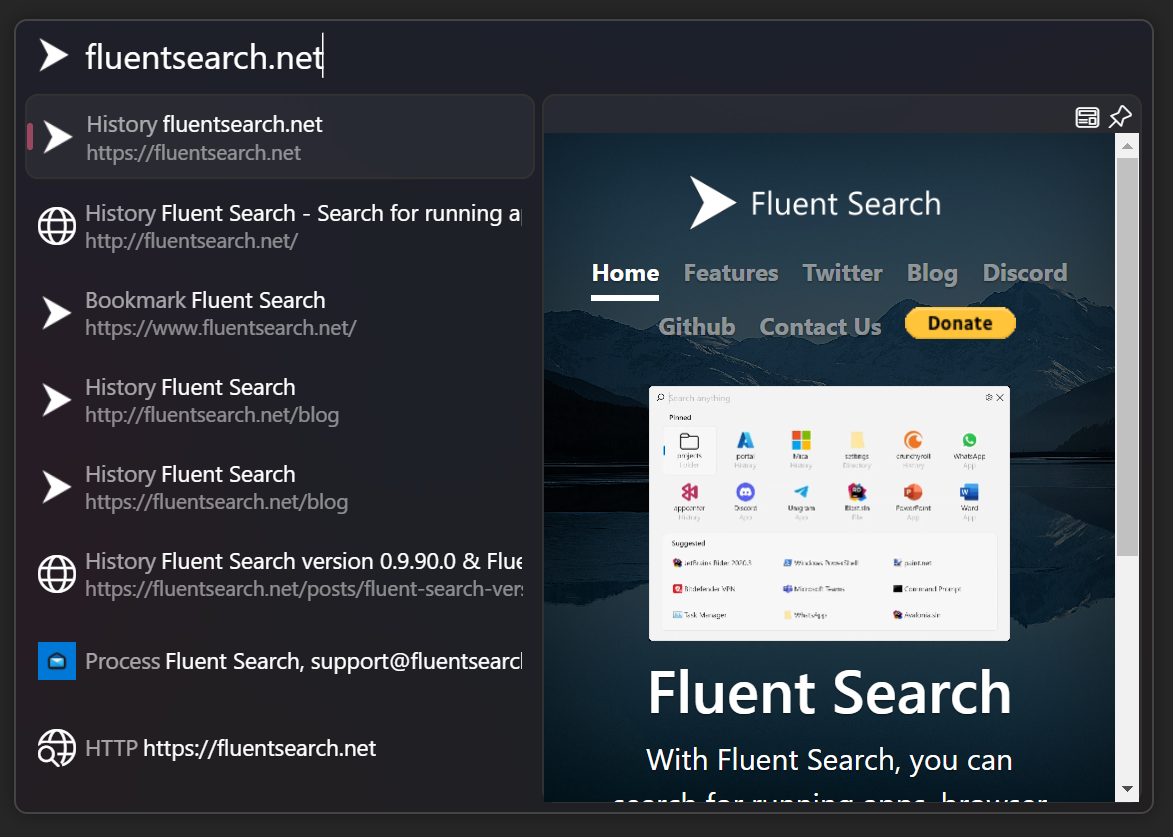
You can set the web preview to automatically show in Settings -> Web for web results, or for all results in Settings -> Preview for any result.
Even more previews
Using the Web preview, Fluent Search will display videos and PDF files.
In addition, an audio preview has been added for various audio files.
Screen search
Screen search performance has been improved and it's now more customizable!
Smarter tags
Screen search tags character selection is now smarter and is optimized to use as less characters as possible.
Customization
You can now set tags colors, opacity, character pool and more!
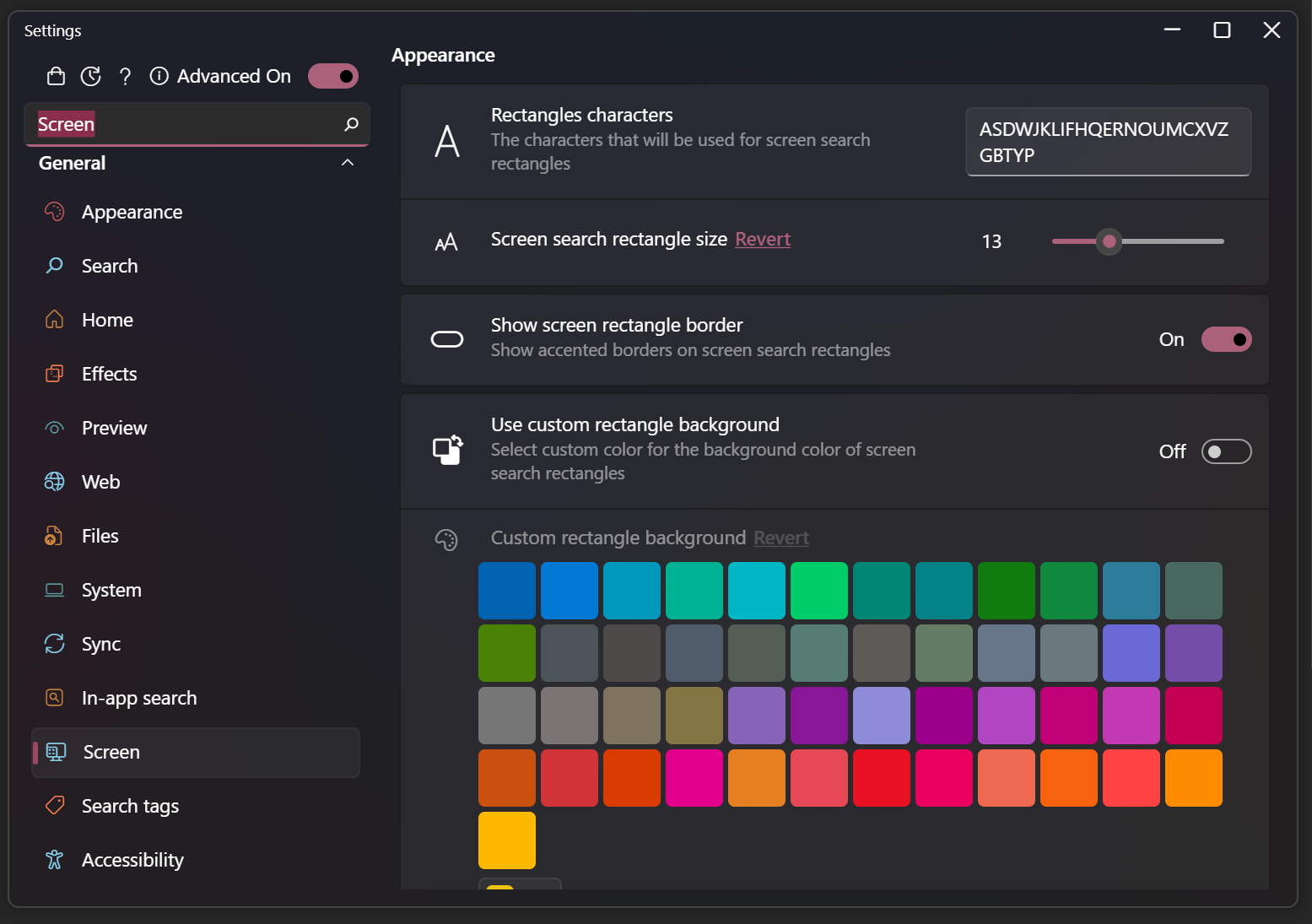
Search performance
As always search performance has been greatly improved, reducing CPU usage while reducing speed.
In addition, support for a much-requested feature - Fuzzy Searching - has finally been added.
Fuzzy searching helps you search without using space, few examples -
vs2022findsVisual Studio 2022vscodefindsVisual Studio Codemcffindsmy cool folder
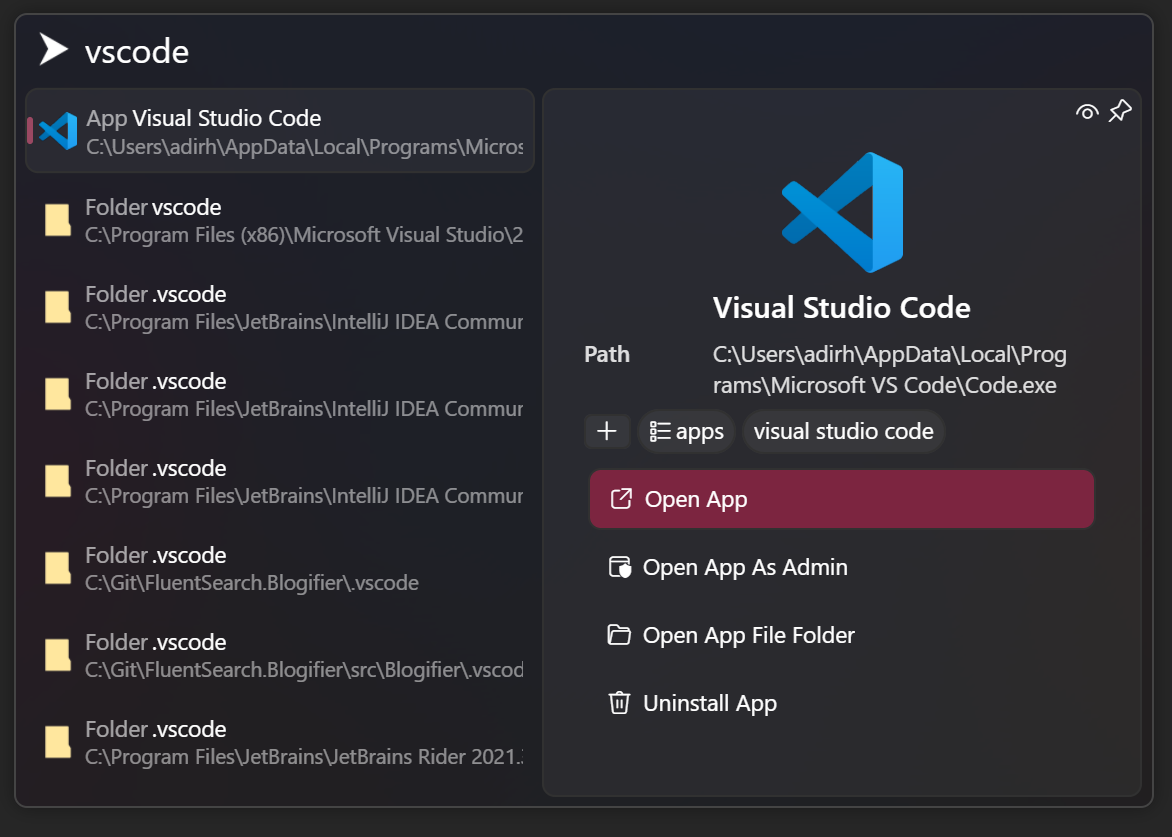
Indexer improvements
Performance
The Fluent Search indexer has been already fast, but now it's even faster.
To be precise, searching on average is 10 times faster than version 0.9.90.0!
New query language
In addition, searching using the Fluent Search indexer now supports advanced search terms -
- AND
- OR
- NOT
- ^ (starts with)
- < > (group)
For example - blast AND <txt OR docx> to search for docx or txt files with the name blast.
Network and Google Drive
Many improvements to network drive indexing and support for indexing Google Drive network drives are now available.
Tasks improvements
Tasks is the best way to extend the functionality of Fluent Search, and I have added a few things to allow users to easily use it.
Templates and comments
The Tasks window now shows built-in templates to easily start it using it!
Also, Tasks operations can now be documented by using comments.
JSON and For-each
As in other low-code platforms, you can now use the For Each block to iterate over arrays.
For example, you can iterate over a JSON array to create multiple custom search results.
GitHub
There is a new GitHub repo for sharing Tasks, you can already find tasks shared by the community there.
Fluent-Search-Tasks
3rd Party File Managers
Support for 3rd party file managers, for all the Context features, is now available!
To use it, simply use any of the Context features (Copy path, in-app search, etc.) and Fluent Search will detect your file manager automatically.
Supported file managers -
- Directory Opus
- Total Commander
- XYPlorer
- XPlorer2
MORE Customization
I know many users like customizing the apps they use, me as well, so I added even more customization options.
You can now customize the search bar size, icon or watermark!
![]()
Improved accessibility
Fluent Search is now fully accessible using the keyboard only, and the settings window is now fully accessible using the keyboard!
Screen search on Fluent Search
Screen search is super useful for keyboard navigation, so you can now use it ON Fluent Search!
To use it simply press Ctrl-
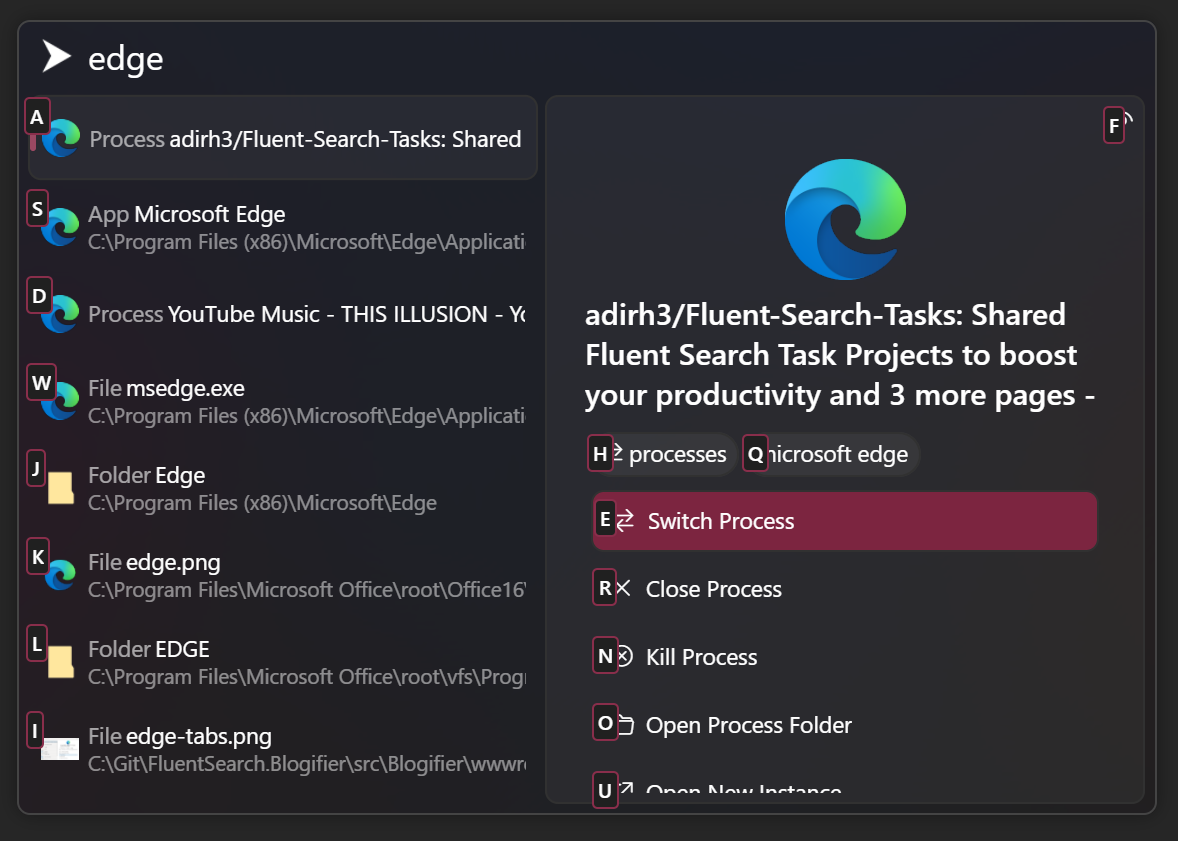
Full changelog
- Localization - Fluent Search is now translated to Chinese and Spanish, special thanks to @ltuxer and @drac
- Chinese and RTL support has been added
- Web preview - quickly preview any web results inside Fluent Search
- More previews - PDF, videos, and audio can now be previewed
- Screen search - improved performance and customization options for colors and functionality
- Improved file indexer performance - with 10 times faster search times
- Fuzzy search - search for sub terms using a single word, e.g. "vscode" for "Visual Studio Code"
- Tasks improvements - new Tasks operations, comments and templates
- 3rd party file managers support - Directory Opus, Total Commander, XYPlorer, XPlorer2
- More customizations - change the icon and watermark of the search bar!
- Added support for JAWS speech device using Auto Detect thanks to @Nuno
- Added "Windows Defender - Allowed Apps" as a setting
- Added button to open plugins (or other search app) website documentation in the Settings window
- Added search box to the Tasks window
- Added new Tasks operations - Play audio file, Text to speech and Set result sound
- Added support for changing Tasks PS exe and stopping on non-zero exit code
- Added Fluent Search icon to toast notifications
- Added new operation "Open new instance (Ctrl+N)" for process results
- Added "go to previous" option to Process Switch Tasks operation (in case it matches multiple processes)
- Added credits link in the about window
- Added UI indication for result focus in the search window
- Added setting "Web preview default zoom" in Web - which controls the default zoom level of the web preview
- Added Go to next/previous result keyboard shortcut settings in System
- Added option to set search tag icon in Tasks search trigger
- Added support for indexing Google Drive network drives
- Added new setting "Ignore hotkey on full screen processes" in Settings -> Power user
- Added new setting "Trigger result on single click"
- Added option to toggle variables extraction in Parse JSON Tasks operations
- Added Scripting category to Tasks, moved some operations out of Misc
- Added option to set information elements for custom results
- Added option to disable machine learning for custom results
- Added new Preview Module - Audio, play/pause audio files
- Added new Task trigger "For each", which lets you enumerate over an array to make the rest of flow on each item
- Added new Task operation "Parse JSON", which basically calls JsonNode.Parse(text) to get a dynamic JSON object
- Added new Task operation "Read file text"
- Added new setting "Icon size", set icon size that FS will try to fetch for results
- Added Firefox bookmark and history plugin, available to download in Plugins window
- Added "hide/show right-side pane" context menu in the right-side pane
- Added setting "Automatically search file paths" in Settings -> Files - Added support for drag and drop file results from the folder preview
- Added support for auto detecting encoding of file in text preview
- Improved the search algorithm of Process search
- Improved file search default prioritization
- Improved the Tasks operation edit popup layout
- Improved the performance of using the Windows Search file indexer
- Improved the search performance of Chromium search
- Improved the search window layout and visibility of search tags
- Improved the settings window layout
- Improved background performance
- Improved instant search performance and speed
- Improved keyboard navigation in the Tasks window
- Improved speech mode in the Tasks window
- Improved chromium URL search algorithm
- Improved the results order of search in the settings window
- Improved startup performance
- Improved launch speed when opening from pinned task bar icon
- Improved the file dialog integration
- Speech mode will now auto-detect used device (ZDSR/NVDA/JAWS)
- Microsoft Store apps (packaged) that runs form EXE will now group correctly with process results
- Microsoft Store apps (packaged) that runs from EXE can run as admin if the app supports it
- Reverting settings page wll now require confirmation
- In-app search will now recognize desktop as an app
- Updated the Fluent theme
- All UWP apps can now run as admin, through CMD proxy (e.g. Windows Terminal Preview)
- Screen search will now use single character hints and prioritize more accessible keys (A,S,D,W,J,K,L,I,etc.) #499
- Screen search has no longer hint count limitation (676 hints)
- Preview window will now hide when pressing it's shortcut
- Resetting machine learning history will now reset file search history as well
- Searching for settings, plugins or tasks windows will now show regardless of the "Setting source" setting
- Oem characters (dot, pipe, comma, etc.) will have their character shown in hotkey controls (instead of their name)
- New drives will automatically added to file indexing list in a disabled state
- When switching between pages in the settings window it's scroll will reset, and search highlights will be removed when the search is empty
- UWP apps will no longer show installed path in the search results
- App search will also use EXE name for Microsoft Store apps (e.g. searching "wt" should get now the "Terminal" app)
- Fixed a bug that the Fluent Search file indexer did not index linked files and folders correctly (e.g. OneDrive folders)
- Microsoft Account login will now require single login for Sync/ToDo
- Quicklook preview will now update when switching results
- System settings now have common keywords (e.g. "Uninstall" for "Add or remove programs")
- When searching the search result scroll viewers will reset
- File search will now show "Open in dialog" / "Open parent folder in dialog" operations when a file dialog is in focus
- Fixed a bug that ML did not apply correctly to processes of UWP apps
- Fixed a bug that action settings (e.g. Reset ML) would show as they can be reverted
- Fixed a bug that icons for Apps based on URL did not load correctly in all scenarios
- Fixed a bug that prioritization rules did not make big change on granted results
- Fixed a bug that ML did not apply correctly to cached results, causing results to jump around while searching
- Fixed a bug that file setting page could hang if a network drive was not responding properly
- Fixed a bug that keyboard navigation in the home screen did not work properly when there were too many columns for pinned/suggested results
- Fixed a bug that when a result had operation with the same name, but different type (e.g. Tab, Button) both would show selected
- Fixed a bug that while Win key is registered as a hotkey, registering trying to register Win+Other key would result in Alt being pressed as well
- Fixed a bug that plugins would not show in the welcome window when installed on first usage
- Fixed a bug that preview would re-toggle every time when disabled when a search bar only window was minimized
- Fixed a bug that Fluent Search could crash on a machine that somehow deleted the start menu folder
- Fixed a bug that some apps could not be found
- Fixed a bug that duplicate app results would show if a lnk to app was created in Startup folder with different args than the original
- Fixed a bug that "Search delay" was always "Low" when not using a search tag (also, changed default to Low from Medium)
- Fixed a bug that the home screen did not properly expand when using "Adjust search window height based on results"
- Fixed a bug that FS could crash on startup while using High contrast mode with sync settings
- Fixed a bug that reverting a setting page settings did not revert all settings in some cases
- Fixed a bug that search operations could trigger twice when using keyboard shortcuts
- Fixed a bug that screen search would not fallback to image recognition on Win32 Store apps
- Fixed a bug that when "Force using UI search engine" worked when using OCR search
- Fixed a bug that Alt+F4 did not work when focusing the search bar in Settings
- Fixed a bug that opening parent folder did not work when a file manager was in focus
- Fixed a bug that font family setting did not show the correct values in the search window
- Fixed a bug that app search did not prioritize the right app when it's executable has an environment variable (e.g. powershell)
- Fixed a bug that hotkey setting messages were inaccurate in some cases
- Fixed a bug that setting pages were de-selectable
- Fixed a bug that some folders would register as search tags, e.g. "de", "fr", etc.
- Fixed a bug that suggestions hotkeys could clear
- Fixed a bug that combo box settings did not open when pressed on the none text parts
- Fixed a bug that opening the plugins window while a plugin is being updated (in background) would cause FS to crash
- Fixed a bug that some advanced settings border would show empty when advanced toggle was off
- Fixed a bug that in some cases the Windows Search file indexer did not work
- Fixed a bug that plugins could show twice in plugins window
- Fixed a bug that opening dialog through search (e.g. Reset machine learning data) with Enter would cause them to close immediately
- Fixed a bug that inserting search tag as FS loads would cause it to crash
- Fixed a bug that suspended UWP processes would show as processes in results
- Fixed a bug that FS windows corners were not cut perfectly with background
- Fixed a bug that copy context did not work properly in browsers
- Fixed a bug that searching using the Everything file indexer would be slow/can stuck
- Fixed a bug that the search window height would stretch randomly when using search bar only
- Fixed a bug that deleted files were not always cleared when using the FS indexer
- Fixed a bug that different UWP processes could group with each other
- Fixed a bug that process history and process switch trigger did not update correctly
- Fixed a bug that Blur effect was selectable
- Fixed a bug that pin right click option would show for unpin-able result
- Fixed a bug that restoring appearance settings could cause FS to crash
- Fixed a bug that sync settings would not restore tag folders and home screen positions correctly on first restore
- Fixed a bug that settings window close animation would play twice
- Fixed a bug that some plugin settings wouldn't save
- Fixed a bug that drag and drop would stuck or trigger multiple times
- Fixed a bug that drag and drop did not invoke when clicking on empty part of the result
- Fixed a bug that disabling machine learning for a custom result did not work properly
- Fixed a bug that file indexer could crash when indexing non NTFS drive that can be accessed only from different users
- Fixed a bug that file indexer could crash when detaching non NTFS drive
- Fixed a bug that Task operations failure reasons showed not only on the failed operation
- Fixed a bug that sometimes moving pinned would not save
- Fixed a bug that full-screen Windows Store apps were not detected as processes (e.g. Xbox games)
- Fixed a bug that file indexing could not work when System user (service) did not have access to the drive
- Fixed a bug that using single click on results could cause it to trigger drag and drop
Thanks for all the feedback, I truly appreciate it!
Feel free to contact me for any suggestion/issue on support@fluentsearch.net
Join the discord channel - https://discord.gg/W2EuWvD6GD
Feel free to share feedback or suggestions in Github - https://github.com/adirh3/Fluent-Search/
.jpg)