# Fluent Search version 0.9.66.0
Fluent Search version 0.9.66.0
It's been a while, but for a good reason!
This is probably the biggest update since the Blast->Fluent Search change, so I hope you will like it.
Non-Microsoft Store installation
You can now download an installation file for Fluent Search here.
This version has auto-update feature and in addition you can configure your preferred release feed in Settings -> System.
There are currently two release feeds - stable and beta.
Process search
Fluent Search always searched inside processes for tabs, links, buttons, etc, but it never let you search in real-time.
In this version Fluent Search lets you search inside the currently focused processes in real-time.
Learn more -
Improved files search
One of the main changes of this version is the reworked File Search. The default file search engine now is Everything, if it's not installed on your system Fluent Search will use the lite version of it (No installation require). The File Search now prioritize files based on directories and file types you regularly use. In addition, you can see the full path of file results below their name.
Process history
You can now easily navigate in the history of running processes, Fluent Search will keep track of a "timeline" of your processes history usage, and using the previous/next hotkeys you can move in this timeline.
The default hotkeys are Ctrl+Q and Ctrl+Shift+Q for previous/next.
Simplified settings
The settings page is now simplified, the System section is now split to System and Search. All the advanced settings are now hidden by default, you can enable them by pressing "Show advanced settings" in the top right.
No more groups
From the very beginning Fluent Search used to group search results based on running processes, while this feature is cool, from a lot of feedback I understood that it's not practical since a single group can hide a more relevant one. Fluent Search now does not group results by default, you can change this in Settings -> Search.
Improved machine learning
The machine learning model is now configured to learn much faster than previously. You can also change it's sensitivity in Settings -> Search (Advanced).
Full changelog
- New Feature - process search, set a special hotkey to search in the currently focused process
- New Feature - instant search, by enabling it, you can instantly search by pressing any key when focused on a specific window, Settings -> Process Search (advanced)
- New Feature - when an explorer window is opened, searching will show file results for the specified folder opened in the explorer instance
- New Feature - process history, use hotkeys to go back and forth through your process history usage
- New Feature - the Chromium search now add search tags for your favorite search engine based on history. This feature will also add this search engine to the Web search app automatically.
- New Feature (experimental) - Context manager, get the context of the currently focused process to your clipboard
- Fluent Search does not group search results by default, to enable it go to Settings -> Search -> "Group search results"
- The search view now shows additional information for each search result
- File Search has been reworked
- The default file indexer is now Everything, if it's not installed on your machine it will be automatically installed as a service (1.5mb)
- Prioritization mechanism has been significantly improved
- Has search tag of default app you can open this file with
- Improved search speed
- Improved search order consistency
- Fixed a bug that sometimes files were not found using the Everything indexer
- The screen search speed and accuracy is much improved for non-legacy programs (using UI search)
- The screen search now has an option to force using UI based search instead of image recognition
- App search will now file administrator tools (e.g. Control Panel, Services)
- The File Search has now an option to open a file with the Open With dialog
- The File Search has now an option to copy a file content
- The Web and the Command search settings now supports using %s to insert the searched text in the middle of the URL/Arguments
- The settings window now hides "advanced" settings by default, you can show them by pressing the toggle at the top right
- Some setting pages now has a tips button that opens the tips window for that page
- Added support for finding legacy apps (e.g. Device Manager, Group Policy)
- Added a setting to always clear search tags when the search window opens (usually it clears it if the search window was minimized for more than 10 seconds)
- Added a setting to control the machine learning model's sensitivity
- Added support for double/triple press modifier hotkeys, e.g. Ctrl+Ctrl, Shift+Shift
- Added support for removing custom search tag, either by pressing right click on them
- Added support for auto-update
- Added option to permanently delete files or directories
- Improved welcome window
- Improved text layout and wrapping for search result information (e.g. file path)
- Improved startup time
- Improved search time
- Improved UI elements search speed and it should now find more relevant elements
- Improved interaction of closing/opening new apps/processes
- Improved machine learning accuracy
- Improved the command search results appearance
- Improved the welcome window
- The "Minimalistic user interface" in Appearance now also hides the path info for file results
- Changed hotkey/keygesture to show numbers for digit keys
- Running CMD commands will now keep the cmd window open
- You can use arrow keys in the confirmation window (when selecting restart/shutdown results)
- Uninstalling apps now require confirmation
- Disabled the "Instant search" feature (Alt + any key)
- Fixed a bug that the Command settings did not show the "Command line interfaces" setting
- Fixed a bug that Fluent Search randomly crashes on startup
- Fixed a bug that results disappear from search groups of 10 or more items
- Fixed a bug that if that using the search hotkey when the search window is minimized did not bring it to focus
- Fixed a bug that the Fluent Search opened even though the shortcut was not pressed (physically or virtually)
- Fixed a bug that the UI search tags (Tab, Button, etc.) were not working
- Fixed a bug that right arrow navigation from search bar to search operation did not work sometimes
- Fixed a bug that scrolling through results using the arrow keys did not show the selected result
- Fixed a bug that when the search bar is in focus it won't show the caret indicator
Thanks for all the feedback, I truly appreciate it!
Feel free to contact me for any suggestion/issue on support@fluentsearch.net
.jpg)