Fluent Search version 0.9.26.0
Fluent Search version 0.9.26.0
Power User settings
A new setting page with advanced settings is now available for power users. Using this page you can map hotkeys to search tags and even map input search to different output.
In-app search settings
You can now disable in app search caching for processes (Available in settings -> Processes). To disable caching for all processes you simply need to put "*" in the ignore list. This can be useful for users who experience slowness problems with specific processes.
Full changelog
- Added new setting page "Power User" - you can now map searches and tags easily
- Added support for ignoring process names for UI search
- Added search tags to ML model
- Improved ML Model to include more context
- Improved UI search ignore mechanism, now UI elements will not appear once ignore is enabled
- Improved the settings window, it now loads each setting page only on the first time
- Fixed the the settings window message position (E.g. restart message, hotkey registration message)
- Fixed a bug that Fluent Search crashed when using Acrylic Blur window opacity effect
- Fixed a bug that Fluent Search sometimes stuck on startup
Thanks for all the feedback! Feel free to contact me for any suggestion/issue on support@fluentsearch.net
.jpg)